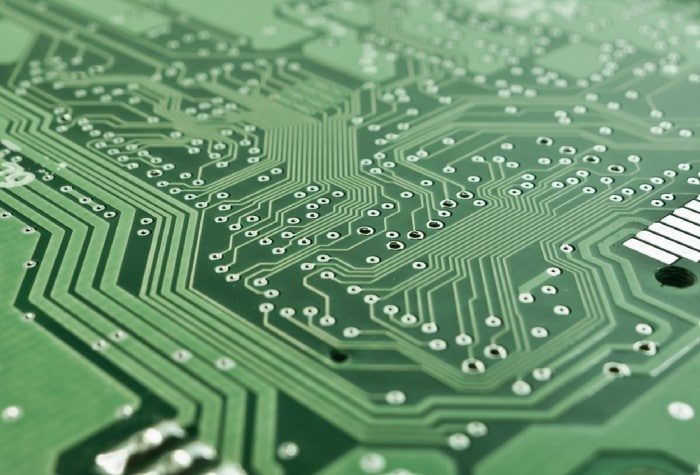Are you using legacy security software or hardware in your organization? Does your team continue to support increasingly out-of-date technology? If so, you may be heading for a serious security crisis. Although using outdated technology is a common practice at many public and private organizations, it is a dangerous situation.
This issue applies to both run-of-the-mill technologies such as the operating system on workstations and security tools such as alarm monitoring setups. If you need to break out the calendar to figure out when your last technology audit and update was (or worse, if you’ve never had one), you should start planning a review as soon as possible. It could save your organization from a security nightmare.
Reasons Organizations Frequently Use Outdated Technology
Many businesses are using out-of-date software and other tools because of the time and effort necessary to upgrade. This is especially common with technology that is used by many people or that plays a central role in the organization’s operations.
It takes time to update many separate instances of physical security systems. Similarly, if numerous systems are reliant on a server, network node, or similar equipment, upgrading it requires either downtime or a temporary switch to a backup system. These types of changes can require a lot of time and money to get right.
Additionally, there is always the risk that upgrading will cause problems that are unforeseen causing additional downtime or costs. Plus, operations may be interrupted if not all instances of outdates systems and platforms are updated at the same time.
Therefore, many executives are more than happy to put off upgrading. They view it as a simple way to cut costs in the short term. Unfortunately, the end result is that many organizations are several versions behind the most recent release of the tools they use.
While it may seem prudent to avoid the costs and risks of upgrading, the drawbacks of not doing so are much higher. In short, it is a good idea to schedule a review of your technology with the intent of upgrading.
Risks Associated With Outdated Technology
Failing to update your technology has some consistent and significant costs associated with it. Furthermore, there are many risks that, while not guaranteed, could severely harm your organization’s security. There are several reasons why you should consider updating:
Unnecessary Vulnerabilities
Older technology tends to be less robustly protected against security threats. In some cases, this is simply because new threats have emerged. So, even the most secure technology will eventually become vulnerable.
Risking these weaknesses is completely unnecessary. Implementing a robust and consistent update/upgrade process eliminates this threat. Don’t leave unpatched vulnerabilities in your system simply because you don’t want to take the effort to bring outdated technology up to date.
As any security expert can tell you, a system is only as strong as its weakest link. Old technology tends to be the weak link in the chain. It doesn’t matter how robust your other tools are if you have vulnerable entry points that can be exploited with well-known and documented techniques.
System Failure
As technology improves, it becomes less prone to failures. While there are certainly examples of upgrades that cause instability, for the most part, newer systems perform better.
Conversely, older systems may be prone to failure if they are put under ever-increasing loads. Similarly, your security cameras and alarms may have previously worked without centralized alarm monitoring. However, that may not be the case anymore. They may be bottlenecks or failure points.
Lower Productivity
Again, the general trend of technological change is towards better performance and superior user experiences. If you are continuing to run on outdated technology, you may be holding your organization back with lower productivity trying to manage multiple systems at one time.
Better tools typically make it easier for teams to monitor and control the various assets they need to protect. By leveraging a system integrator, it can help to connect your legacy systems with your new systems to drive efficiency of monitoring multiple alarms from one central location. Trying to save money in the short term by avoiding upgrades often leads to costly productivity losses.
You Need To Update/Upgrade
Simply put, failing to update is not a cost-saving decision. Instead, it is an expensive and risky choice with the potential to become extremely expensive.
Steps You Can Take To Resolve the Situation
If you are ready to get up to date, you may be wondering what you need to do. These steps can help you establish a consistent process for your technology upgrades:
- Start with an audit of your current systems. Identify everything that is older than two years old and that could be updated or upgraded.
- Evaluate those systems for their security and productivity implications. Prioritize the list based on the benefits of updating and how out of date a system is.
- Consider what will be necessary to upgrade each system. While you should never let your technology go without an update because the change is hard, it may make sense to upgrade low-urgency systems quickly just because they are easy.
- Determine whether a direct update or changing to a superior alternative would make the most sense.
- Plan and implement the specific upgrades of each system.
- Repeat this process periodically to eliminate all outdated technology.
Enhance Your Alarm Monitoring Capabilities With Alarm Center
If updating certain security platforms may still not be on the immediate horizon, consider leveraging a central alarm monitoring function that can integrate old and new systems. Alarm Center is a powerful monitoring and dispatch tool that makes it easier to oversee and control all your security needs.